IT Troubleshooting: More Convenient Than Ever
Get the help you need with the Blue Layer Support Tray Utility
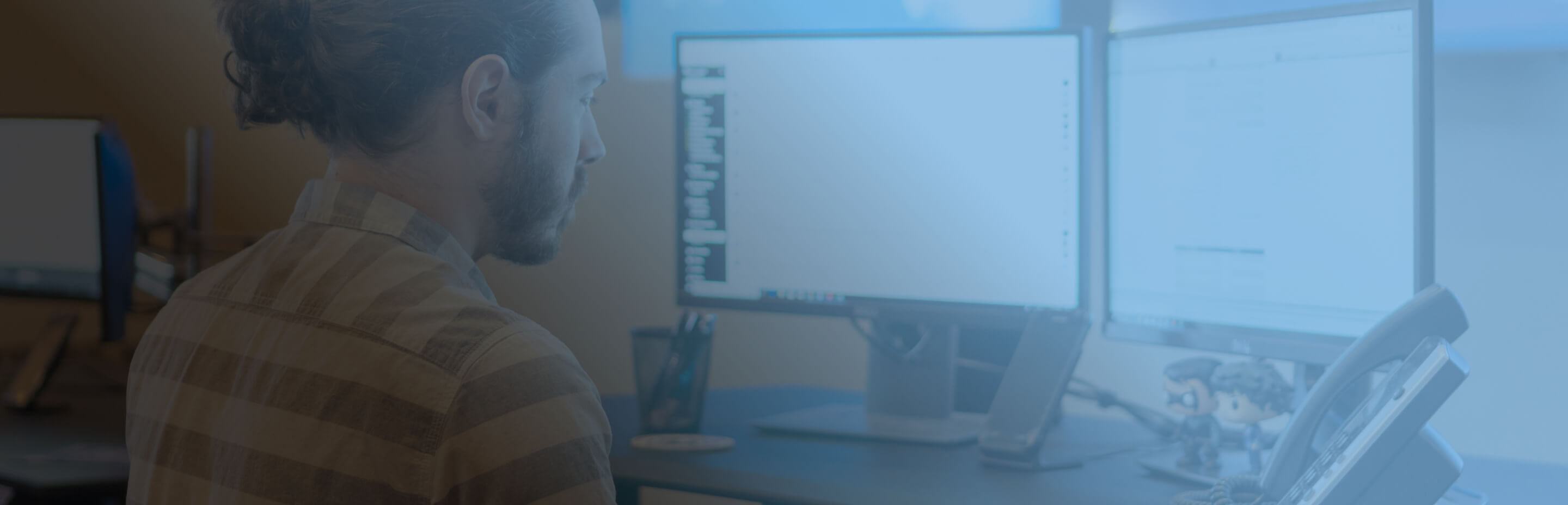
As a Blue Layer client, you have access to our support team seven days a week. Support requests can be submitted through phone, email, support tray utility, or remote session.
Monday - Thursday: 8:00 a.m. to 6:00 p.m.
Friday: 8:00 a.m. to 5:00 p.m.
Saturday & Sunday: 9:00 a.m. to 5:00 p.m.
On Saturday and Sundays, you must call our support team in order to open a remote support session.
Our business offices are closed on Memorial Day, Independence Day, Labor Day, Thanksgiving, Black Friday, Christmas Eve, Christmas Day and New Years Day. We will have limited support hours on those days.
Phone: 806-687-4765
Email: [email protected]
Our Support Team is dedicated to giving you the world class support you and your team deserve. We believe that our primary job at Blue Layer is Customer Support - and not just any customer support, Fanatical Support.
Reach out to our team to begin your service and support experience today.
Get the help you need with the Blue Layer Support Tray Utility
The Blue Layer Support Tray Utility puts technology support right on your desktop. By connecting you directly to our support portal, you get the help you need faster and easier. By using the Tray Utility, you will be able to open new tickets, perform basic troubleshooting and begin remote sessions with our support team when you need them.
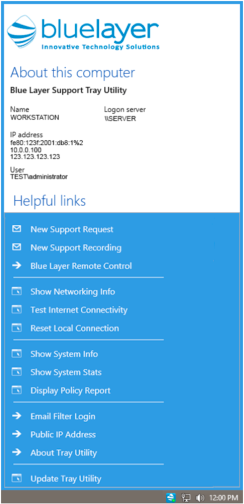
The New Support Recording Option gives you the ability to record your issue and send it to our support team so they have a step-by-step visual of what is happening when the error occurs and can begin troubleshooting immediately. To use this feature, follow the steps below:
Windows 7 or above | Windows Server 2008 R2 or above *This feature is not available for Mac.
You can download the latest version of the Blue Layer Support Tray Utility below.